Blog
From Raw Footage to Viral Content: Why You Need an AI Video Editor

In the fast-paced world of digital marketing, video has become the king of content. Whether you’re a brand, influencer, or small business owner, videos drive engagement, boost visibility, and build trust faster than any other medium. But editing videos manually can be tedious and time-consuming — that’s where an AI video editor comes in.
Modern AI tools are changing how we create and polish videos. With a free AI video editor, you can turn raw footage into viral-ready content in minutes — no technical expertise needed. These tools automatically cut, enhance, and refine your clips, helping you stay consistent and creative even under tight deadlines.
In this blog, we’ll explore why AI video editing matters, how it works, and which tools stand out for creators and businesses — starting with Invideo, one of the most powerful and user-friendly platforms available today.
Why You Need an AI Video Editor
An AI video editor uses artificial intelligence to automate the most time-consuming parts of video production — trimming, transitions, captions, background music, and even visual effects.
Here’s why this technology is transforming the video landscape:
1. Speed and Efficiency
AI handles hours of footage in minutes. Whether you’re editing podcasts, YouTube clips, or product videos, automation reduces manual effort so you can focus on storytelling.
2. Cost-Effective Content Creation
Instead of hiring a full production team, creators and small businesses can use AI tools to produce professional-quality videos on a budget.
3. Consistency Across Platforms
AI ensures that every video maintains brand consistency — colors, fonts, tone, and pacing — even when you’re creating at scale.
4. Enhanced Creativity
AI suggestions for transitions, soundtracks, and scenes inspire creators to experiment and innovate.
5. Accessibility for Everyone
Even beginners can edit like pros. With drag-and-drop features and smart automation, video creation becomes simple and fun.
How AI Turns Raw Footage Into Viral Content
The secret behind viral videos isn’t just creativity — it’s speed, quality, and relevance. AI bridges all three.
- Smart Editing: Automatically detects highlights and cuts out dull sections.
- Scene Matching: Matches visuals with mood-based soundtracks and effects.
- Auto Captions: Adds subtitles for accessibility and engagement.
- Social Optimization: Exports videos in perfect ratios for Instagram, YouTube, TikTok, and more.
By using an AI video generator app, you can go from unedited clips to polished content ready to post — without ever opening complex software.
5 Best AI Video Editor Tools for Creators and Businesses
Let’s look at five of the most effective tools for transforming raw footage into viral-ready content.
1. Invideo – Your All-in-One AI Video Editor
Invideo simplifies video creation for marketers, educators, and creators who want professional results without hours of editing. Acting as a free ai video editor, it combines automation with creative control — enabling you to edit, generate, and publish videos effortlessly.
Key Strengths:
- The AI video editor automatically trims clips, enhances visuals, and adds captions based on your input.
- You can upload raw footage or text and let the platform turn it into a video.
- Its advanced editing features support all major aspect ratios for social media and digital marketing.
Use Cases:
- Transform marketing footage into short promotional clips.
- Create product tutorials or explainer videos in minutes.
- Generate polished content for YouTube, Instagram, and websites.
Bonus Feature:
- As an ai video generator app, Invideo also enables you to create engaging videos directly from scripts or ideas — combining automation, editing precision, and storytelling power in one seamless experience.
2. Lovo Studio
Lovo Studio combines realistic AI voiceovers with smart video editing, making it easy to produce professional videos with natural narration.
Key Strengths:
- AI-generated voices that sound human and expressive.
- Syncs seamlessly with visual content and presentations.
Use Cases:
- Create training, e-learning, or promotional videos.
- Add dynamic narration to product explainers.
3. Murf Studio
Murf focuses on AI-powered audio and visual integration. It helps users create corporate or educational videos without needing recording equipment
Key Strengths:
- High-quality AI voices with tone and style customization.
- Syncs perfectly with slides and visuals.
Use Cases:
- Produce voiceover-driven explainer videos.
- Design internal training or onboarding clips.
4. Pictory Studio
Pictory enables creators to convert long-form content like blogs or webinars into engaging short videos automatically.
Key Strengths:
- Extracts key highlights from text or video content.
- Auto-adds captions and transitions.
Use Cases:
- Turn blog posts into shareable social videos.
- Create clips from webinars or podcasts for promotion.
5. Synthesia
Synthesia allows users to produce professional videos with AI avatars and voiceovers — without cameras or studios.
Key Strengths:
- AI presenters for corporate communication and tutorials.
- Supports multilingual video creation.
Use Cases:
- Corporate presentations and training materials.
- Customer onboarding and how-to videos.
Practical Tips for Editing Viral Videos Using AI
- Start with a Strong Script:
Even the best AI editor works best with clear, concise ideas.
- Leverage Auto Captions:
Most users watch videos on mute — captions boost engagement.
- Add Emotional Hooks:
Use storytelling and music to create emotional resonance.
- Optimize for Platforms:
Adjust video formats for YouTube, Reels, and TikTok.
- Experiment with AI Tools:
Combine editing, voiceover, and animation AI features to stand out.
The Future of AI Video Editing
The rise of AI video generator apps signals a new era of content creation. Soon, businesses will be able to produce hyper-personalized videos at scale — tailored to audience preferences in real time.
AI video editors aren’t replacing creativity — they’re enhancing it. They free creators from technical barriers, allowing ideas to flow faster from imagination to execution.
Final Thoughts
From polishing raw clips to producing viral masterpieces, an AI video editor is the most valuable creative partner you can have. It saves time, reduces costs, and elevates quality — all while keeping your content authentic and brand-aligned.
Among all tools, InVideo stands out as the best choice for marketers, creators, and businesses. As both a free AI video editor and a powerful AI video generator app, it enables you to bring ideas to life instantly — turning every raw footage into a story worth sharing.
Whether you’re building your brand, launching a product, or crafting viral campaigns, it’s time to let AI handle the heavy lifting — and focus on what truly matters: creativity.
-
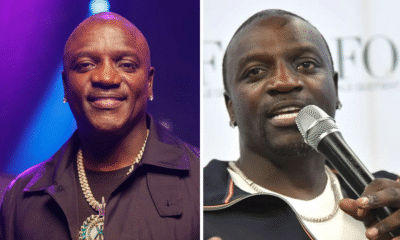
 Celebrity5 months ago
Celebrity5 months agoThe Story Behind Akon’s Net Worth and His Rise to Fame
-

 Celebrity9 months ago
Celebrity9 months agoPeter Tuchman Net Worth Revealed: The Face Behind Wall Street’s Chaos
-

 Fashion10 months ago
Fashion10 months agoAron Accurso Net Worth: A Look Into the Musical Genius Behind Ms. Rachel
-
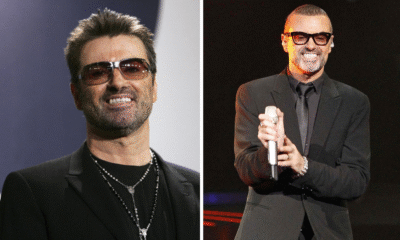
 Celebrity3 months ago
Celebrity3 months agoGeorge Michael’s Net Worth and the Stories You Might Not Know


